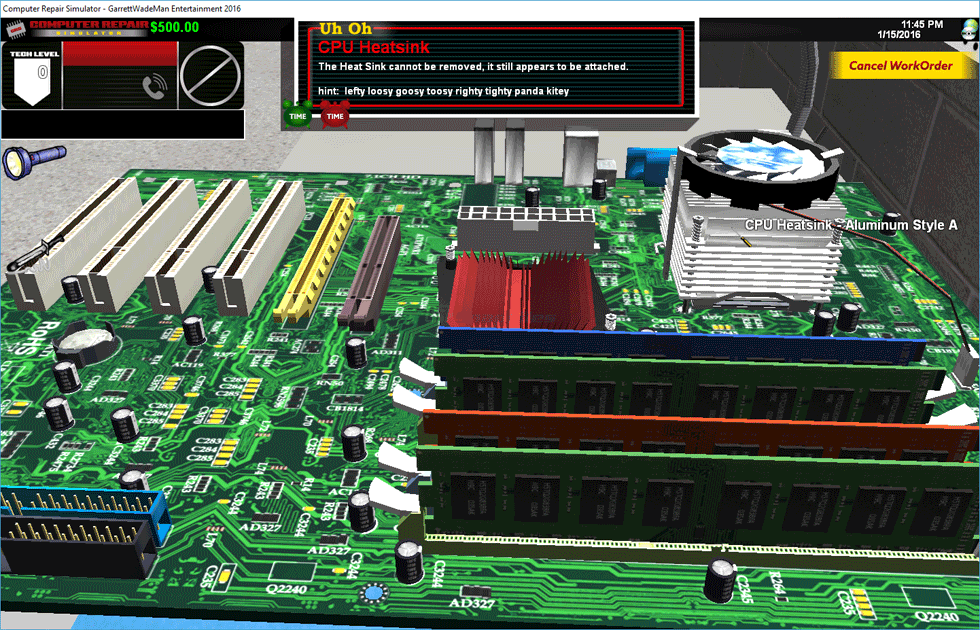If you’re running an IT business, you know the drill: projects are complex, clients are demanding, and the clock is always ticking. That’s where PSA tools come into play. They’re the trusty sidekicks that help you keep everything from deadlines to dollars in perfect harmony.
These tools do the heavy lifting—tracking time, managing projects, sorting out billing—so you can focus on the real work without letting anything slip through the cracks. Ready for a peek at the PSA tools that can make your IT business run smoother than ever? Let’s get started.
Key Takeaways:
- Time-Saving Automation: PSA tools automate routine tasks like time entry, invoicing, and project reporting, freeing up your team to focus on delivering exceptional IT services.
- Streamlined Project Management: With project management features, PSA tools help you keep projects on track, within budget, and delivered on time by offering a clear overview of project timelines and milestones.
- Enhanced Visibility and Control: Get a real-time snapshot of your business operations with dashboards and reporting features, allowing for better decision-making and strategic planning.
- Improved Resource Allocation: PSA tools help you understand your team’s capacity, skill sets, and availability, making it easier to assign the right people to the right projects.
- Financial Management and Insight: Track all project-related expenses, manage billing cycles, and forecast revenues with precision, ensuring financial health and profitability.
- Better Collaboration: Facilitate communication within your team and with clients, ensuring everyone is aligned and informed, reducing misunderstandings and errors.
- Customization and Scalability: The best PSA tools can be customized to fit your IT business’s unique needs and can scale as your business grows.
- Increased Client Satisfaction: By improving the efficiency of service delivery and offering clear communication channels, PSA tools can help you meet, if not exceed, client expectations.
- Reduced Overhead: By integrating multiple functions into one tool, PSA software reduces the need for multiple platforms, cutting down on software overheads.
- Compliance and Security: Keep track of compliance with industry regulations, data protection laws, and contractual obligations with built-in compliance management features.
With the essentials of PSA tools in mind, it’s time to zoom in on the top contenders. We’ll compare their key features, user-friendliness, and how they can supercharge your IT operations. Finding the perfect match for your business is next, so let’s get down to the details.
AutoTask


AutoTask is a leading IT business management software provider. The company delivers a cloud-based service desk solution, which boosts business efficiency across the entire IT organization. With an easy-to-use interface, AutoTask’s PSA empowers thousands of MSPs worldwide to align their services with customer needs.
AutoTask is your one-stop shop for everything related to the IT Support industry — including invoicing, ticketing, project management and scheduling. The service desk also provides real-time visibility into client health. It’s all connected via the data center so you get a 360 degree view of your clients.
Compatible with both Mac and Windows, AutoTask offers quick integration so users can begin benefiting right away from this powerful software suite.
ConnectWise
![]()
![]()
ConnectWise is an IT service management platform that provides organizations with the foundation they need to scale their business. For over 40 years, ConnectWise has worked with MSPs to ensure connectivity between all of your technology solutions so you can provide better services for your customers.
ConnectWise integrates with hundreds of solutions and also lets you import data from leading industry providers like N-able and Kaseya BMS to plan smarter by using historical information.
With smart search capabilities, integrated chat, email ticketing and out-of-the box reporting, ConnectWise matches all of the functionality you’re used to in high end consulting firms, but at a fraction of the cost.
Atera


In just about every market, pricing is a critical component to what makes a sale happen — and it’s no different for managed service providers (MSP). When choosing a software tool for your IT business, here are some important questions to ask yourself:
- How much does it cost?
- Does the price include support, upgrades and software updates?
- What are the alternatives that might be less expensive?
If you’re looking for an affordable PSA solution, Atera is one of your best options.
With a competitively priced all-inclusive plan, you’ll have access to everything needed to run your business at one low price. The cloud-based service desk solution offers unlimited tickets, clients and users (along with invoicing) so companies can efficiently manage their MSPs. Works seamlessly with all popular platforms including Google Apps and Office 365.
As part of the package, Atera also provides robust desk software where you can track your time and take notes, schedule reminders and add tasks so you can be more productive.
N-Able MSP Manager


N-Able MSP Manager is a powerful tool for managing all of your clients and billing activities. The software offers you the ability to collect critical customer information, monitor active and inactive users and automate payments.
The easy-to-use dashboard provides an instant view of real time status updates on all devices and applications using your managed services platform. With detailed reports, there’s no need for extensive training or consulting because N-Able is designed to meet everyday needs with simple navigation that requires very little effort.
Integrated into Citrix XenDesktop, the N-Able solution allows users to easily manage their virtual environment from one single pane — without expensive add-ons or investments in third party tools. A separate module for networking lets users monitor their environment, set alerts and quickly access critical information about your local area network (LAN) and wide area network (WAN).
Check out N-Able MSP Manager »
Kaseya BMS


Kaseya BMS is a mobile service desk platform that helps MSPs deliver outstanding customer experiences with the power of technology at their fingertips.
The software allows you to keep your clients informed about key business issues by creating personalized notifications and alerts — including the ability to send custom text messages on the fly.
Built-in intelligence allows you to immediately identify the critical issues that need immediate attention and alerts admins of any potential problems before they become a problem. This integration ensures that MSPs have a complete view of what’s happening on their networks so they can solve problems faster–and with less effort.
With Kaseya BMS, MSPs can track and monitor remote assets including their location — so you always know where they are in the event of an emergency or when additional support is needed. And with powerful telemetry tools, you won’t waste valuable time troubleshooting problems on your own. You can quickly and easily connect with a Kaseya expert to get the help you need.
RangerMSP


When training your staff, it’s important to stay current on new technology trends. With RangerMSP, you have unlimited access to hundreds of hours of online video training for Microsoft Office applications as well as Windows OS and server software.
The RangerMSP library offers a wide range of videos to choose from — including screencasts, quick reference guides and demos. You can also purchase training materials as part of their Learning Subscription which includes online courses led by industry experts who share real-world scenarios and best practices.
Their customer support team is always on hand with 24/7 access to technical assistance via phone, email and chat.
Tigerpaw


Tigerpaw centralizes data and automates billing, regardless of the size or complexity of your client portfolio. With its automation features, you can easily capture all relevant billing information for each client in your organization — regardless if they’re on premise or hosted in the cloud.
Its automated billing feature captures details on every service call, support ticket and change request you complete. The software then sends invoices to your clients that are customized with their logo, contact information and payment terms.
With Tigerpaw’s user management features, you’ll always know who is assigned to each client — including direct reports from the appropriate managers in your organization. This allows for a streamlined approach to tracking activities from beginning to end as well as capturing accurate time and project data without any additional overhead.
Tigerpaw offers unlimited access to enterprise-level support via phone, email or live chat so issues can be resolved quickly without delays or unnecessary downtime. And if you’re trying to train an entire department at once, there’s no need to schedule a costly training session because Tigerpaw offers online documentation along with videos and webinars.
Tigerpaw offers robust PC management capabilities for IT service providers — with unlimited software updates, remote assistance tools and performance benchmarking reports. You can also manage your entire customer base or accept work orders on the go using the mobile version of this cloud-based service desk platform.
Accelo


Accelo is a cloud PSA that enables MSPs to manage clients from one central platform so you can easily track everything from tickets, time and expenses — all while delivering superior service to their clients.
You can capture data about your clients in real time, including their contact information, billing preferences and incident history — so you can personalize support efforts to meet their individual needs.
With Accelo’s ticketing feature, users are able to easily open tickets with the click of a button. This saves time by automatically populating relevant details each time you submit an issue or request for additional information. You can also create custom fields that allow you to track additional information throughout the ticket lifecycle — making it easy to proactively resolve issues before they affect your client’s business operations.
With its role-based access controls, Accelo allows you to keep up with activity across all of your accounts without interrupting service. You can also use the software’s mobile app to capture, assign and update tickets while on the go.
Accelo is one of the best PSA tools out there today with a streamlined workflow between sales and support teams. It also adds substantial value through its integrated predictive analytics module to make it easier to scale your business.
Naverisk


A solid choice for companies who want a solution that is scalable and customizable—and starts at just $110 per month.
Naverisk’s Service Desk is packed with features like ticket routing based on time or incident, SLA management to outline your service level agreements, an easy-to-use knowledge base that lets you share information with clients, flexible workflows and automated notifications.
Service Desk has a fully customizable interface so it can match the brand and look of any company. It also offers seamless integrations for popular platforms like Salesforce, NetSuite and Genesys — so it always pays to be networked.
Naverisk offers unlimited phone support as well as 24/7 email support to give MSPs around the clock coverage when they need it most.
The software also comes with live training webinars that are easy to schedule so you can learn new skills and functions with the click of a button.
Syncro


A complete PSA option which includes CRM, help desk and financial management modules for a price point that starts at $129 per month.
For MSPs who want to address all of their clients’ business needs under one platform, Syncro provides a customizable interface to streamline the way you work as well as fast access to helpful resources such as detailed tutorials and documentation manuals.
Syncro’s help desk feature allows users to quickly resolve client issues by providing ticketing capabilities along with easy-to-use knowledge base articles to help troubleshoot problems. The ticketing system also works with your existing customer relationship management platform, which makes it easy to stay on top of all support requests across the board as well as include notes from each conversation you have with a given client.
The software’s financial management tools make it possible for MSPs to bill clients based on their service level agreements and respond to change requests—all from one system. Plus, Syncro provides an easy-to-use dashboard so companies can track their KPIs, forecast income and manage projects with ease.
Conclusion
With these tools at your disposal, your IT business can be prepared for whatever the future holds—so they can stay competitive in the fast-paced VAR market.
As time goes on, these solutions will likely evolve further with new features and capabilities that make them even more attractive for MSPs looking to set themselves apart from the competition. So it pays to keep up with all of the latest updates.
In other words — start implementing one or more of these options now so you’ll be ahead of your competitors.